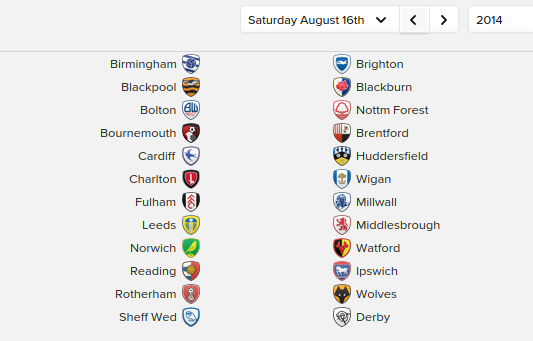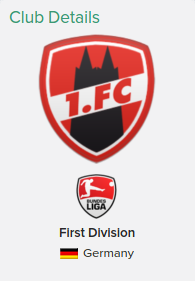FM 2015 FLUT skin DARK VERSION v.2.6 [Released 11.07.2015]
Skin for FM 2015 (1920x1080).
I'm pleased to present you the version 2.6 of FM FLUTSkin - Dark Version for FM 15.
A special thanks to all of FM fans and FM skinners that made possible to make the FLUTSkin since FM 2013.
This skin was made to work properly in 1920x1080 Full Window. So, some panels don’t work properly in other resolutions (and also in 1920x1080 windowed mode).
In this version the major changes are:
Win Vista/7/8: C:\Users\<username>\Documents\Sports Interactive\Football Manager 2015\skins
Win XP: C:\Documents and Settings\<username>\My Documents\Sports Interactive\Football Manager 2015\skins
Mac OS X: /Users/<username>/Documents/Sports Interactive/Football Manager 2015/skins
Create the folder "skins" if it doesn't exist.
You should see "FM 2015 FLUT skin – Dark Version 2.6” as option in the skin drop down of the Overview box.
Choose the skin.
Hit the Confirm button.
Small icon wave flags made by 'necjeff'
Skin for FM 2015 (1920x1080).
I'm pleased to present you the version 2.6 of FM FLUTSkin - Dark Version for FM 15.
A special thanks to all of FM fans and FM skinners that made possible to make the FLUTSkin since FM 2013.
This skin was made to work properly in 1920x1080 Full Window. So, some panels don’t work properly in other resolutions (and also in 1920x1080 windowed mode).
In this version the major changes are:
- Club Overview Panel (New)
- Player Overview Panel (Player Signature included)
- Non Player Profile (media handling included)
- Inbox Panel (Stadium icon included in match preview; new box with the text “next match countdown”)
- Fonts changed
IMPORTANT NOTES:
In this pack I included a TUTORIAL with the instructions for structure your Graphics folder of the game in order to view the citypics, the country locator and the kits in player details and in titlebar
I also included a folder named “Flags” with the country locators
You can download the citypics MEGAPACK 2.0 HERE and/or lots of country packs HERE
In this pack I included a TUTORIAL with the instructions for structure your Graphics folder of the game in order to view the citypics, the country locator and the kits in player details and in titlebar
I also included a folder named “Flags” with the country locators
You can download the citypics MEGAPACK 2.0 HERE and/or lots of country packs HERE
Screenshots:
Installation Instructions
Step 1
Download the skin and extract the files (using either 7-Zip for Windows or The Unarchiver for Mac).Step 2
Move the folder “fm2015flutskindark" into your skins folder:Win Vista/7/8: C:\Users\<username>\Documents\Sports Interactive\Football Manager 2015\skins
Win XP: C:\Documents and Settings\<username>\My Documents\Sports Interactive\Football Manager 2015\skins
Mac OS X: /Users/<username>/Documents/Sports Interactive/Football Manager 2015/skins
Create the folder "skins" if it doesn't exist.
Step 3
Start the game and go to Preferences screen and Interface tab.You should see "FM 2015 FLUT skin – Dark Version 2.6” as option in the skin drop down of the Overview box.
Choose the skin.
Hit the Confirm button.
Credits
This skin was created by flut.Small icon wave flags made by 'necjeff'




















 English Premier League
English Premier League Spanish La Liga
Spanish La Liga Italian Serie A
Italian Serie A German Bundesliga
German Bundesliga Brasileiro Série A (
Brasileiro Série A ( French Ligue 1
French Ligue 1 Dutch Eredivisie
Dutch Eredivisie Portuguese Primeira Liga
Portuguese Primeira Liga Russian Premier League
Russian Premier League Belgian Pro League (
Belgian Pro League ( Ukrainian Premier League
Ukrainian Premier League Argentine Primera (
Argentine Primera ( Turkish Super Lig
Turkish Super Lig Greek Superleague
Greek Superleague Danish Superliga (
Danish Superliga ( American MLS (
American MLS ( Scottish Premiership (
Scottish Premiership ( Serbian SuperLiga (
Serbian SuperLiga ( Croatian First Football League (
Croatian First Football League ( Slovak Super Liga (
Slovak Super Liga (