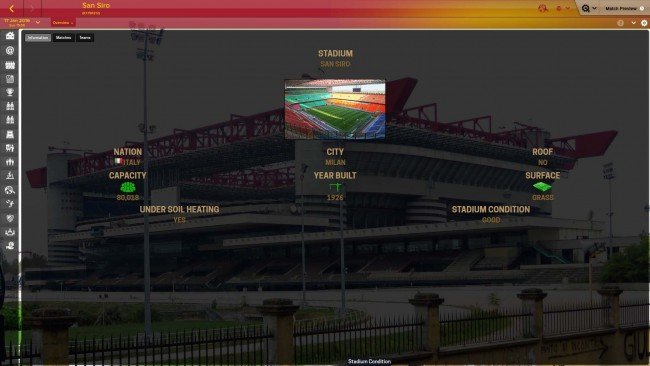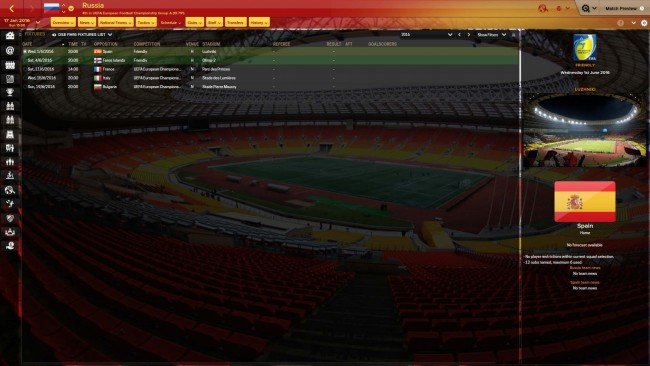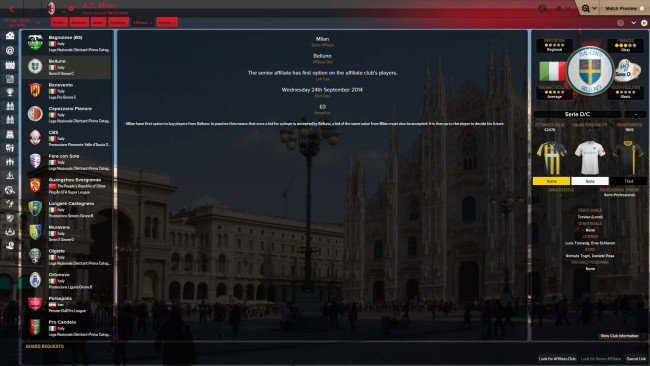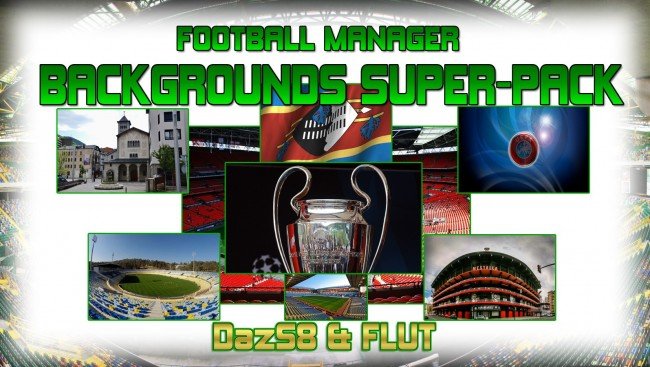Version 2.2 contains 14.921 changes until 1 May 2016 that happened after the latest 16.3 database lock-down.
Post your suggestions and feel free to tell me your ideas either on this topic or in the comments below. Hopefully I can do something about it!
Released: 1 May - v 2.2
Mats Hummels
Nicklas Bendtner
Yes, the CA/PA file is a new file beside the others. If you don't want this file, simply don't choose it when you start a new game.
In case you have more editor data files:
When setting up a new game, do not have any other data update files ticked on your Editor Data Files screen except this one.
Choose only my files if you are not sure about the changes in every file. Many files together from different creators can cause crashes to the game, duplicates and other problems. Avoid using files from different creators.
Thanks !
• 13.696 changes.
• New transfers/managerial changes. All confirmed winter transfers are immediately included as present transfers and not as future transfers.
• A couple of CA/PA changes.
• A couple of wonderkids including Brooklyn Beckham,Antonio Trogrančić & Edvard Tagseth.
Make sure to visit the brand new website dedicated to my Football Manager Data Packs: Updates by pr0.
Post your suggestions and feel free to tell me your ideas either on this topic or in the comments below. Hopefully I can do something about it!
Released: 1 May - v 2.2
Updates are scheduled to be released every 15 days, so you know when to expect the next ones.
What is included
Alan RuizMats Hummels
Nicklas Bendtner
Transfers Update
- Transfers from all around the world from the very best leagues to the small ones
- Contract changes to reflect corrected wages
- Managerial changes
- Passed away players / staff are removed from database
- Corrected squad numbers
- In some cases adjusted personal attributes such as height and weight
- Added favorite clubs, favourite staffs and so
- Nationality changes
General Changes
- Chairman changes - Newly created chairmen take the place of the ones who left
- Added affiliations between clubs
- New people created that are not in the game, and are not wonderkids
- Stadium removals
- Corrected captains
Injured Players
- Players who were injured, corrected injury dates
- Players who were injured, but mistakenly not added to the game
Wonderkids
- New young players created, who will become world class players in the future
- In some cases adjusted CA/PA abilities of players under 21, and set wonderkids
Current Ability / Potential Ability Changes
- Adjusted stats and current ability attributes
- Adjusted potential ability
Yes, the CA/PA file is a new file beside the others. If you don't want this file, simply don't choose it when you start a new game.
How to install pr0's data updates to FM 2016
- Extract the downloaded .rar file using 7-zip for Windows or The Unarchiver for Mac OS X.
- Move the extracted .fmf updates you want to the following location:
Documents / Sports Interactive / Football Manager 2016 / editor data
Create the "editor data" folder if it doesn't exist. - Open FM 2016 and start a new save-game with your selected databases of choice.
In case you have more editor data files:
When setting up a new game, do not have any other data update files ticked on your Editor Data Files screen except this one.
Choose only my files if you are not sure about the changes in every file. Many files together from different creators can cause crashes to the game, duplicates and other problems. Avoid using files from different creators.
Please consider donating
For my work I don't get any reward, only thanks. If you want to say thanks in another manner by donating, I can accept any offers in my PayPal account: kontinho7@yahoo.grThanks !
Changelog
20 December 2015 - v1.1• 13.696 changes.
• New transfers/managerial changes. All confirmed winter transfers are immediately included as present transfers and not as future transfers.
• A couple of CA/PA changes.
• A couple of wonderkids including Brooklyn Beckham,Antonio Trogrančić & Edvard Tagseth.
Credits
These FM16 Data Packs are created by pr0 on behalf of the football-manager.gr community.Make sure to visit the brand new website dedicated to my Football Manager Data Packs: Updates by pr0.


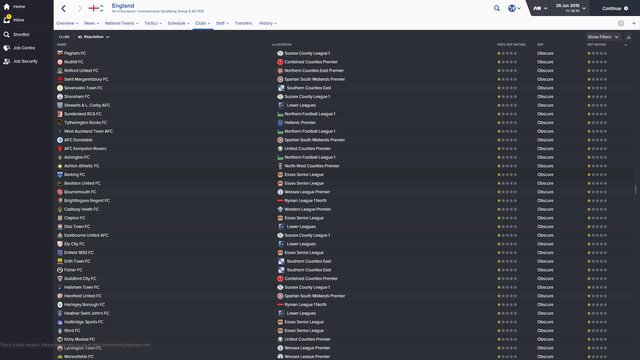

 England Level 11
England Level 11