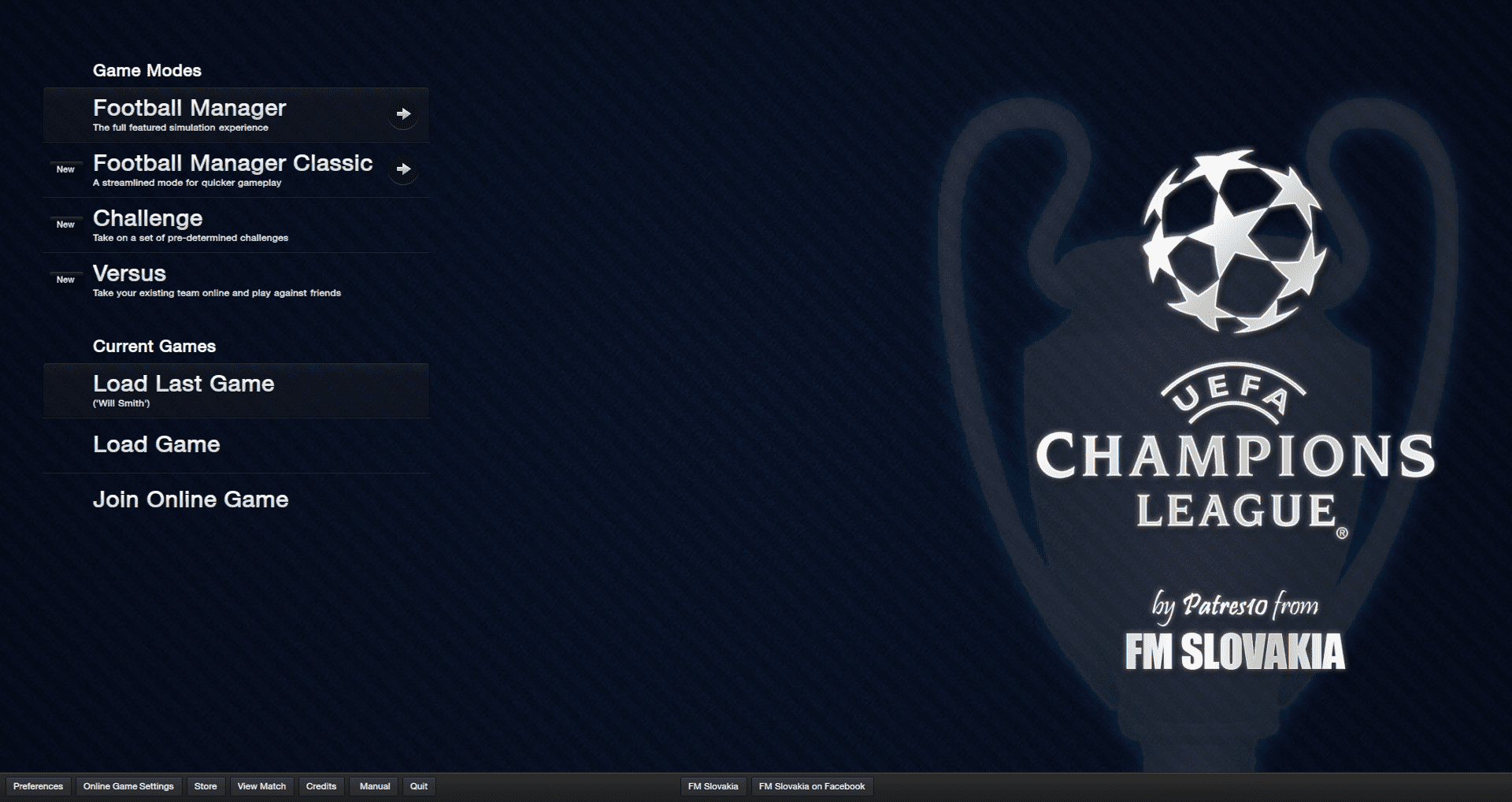
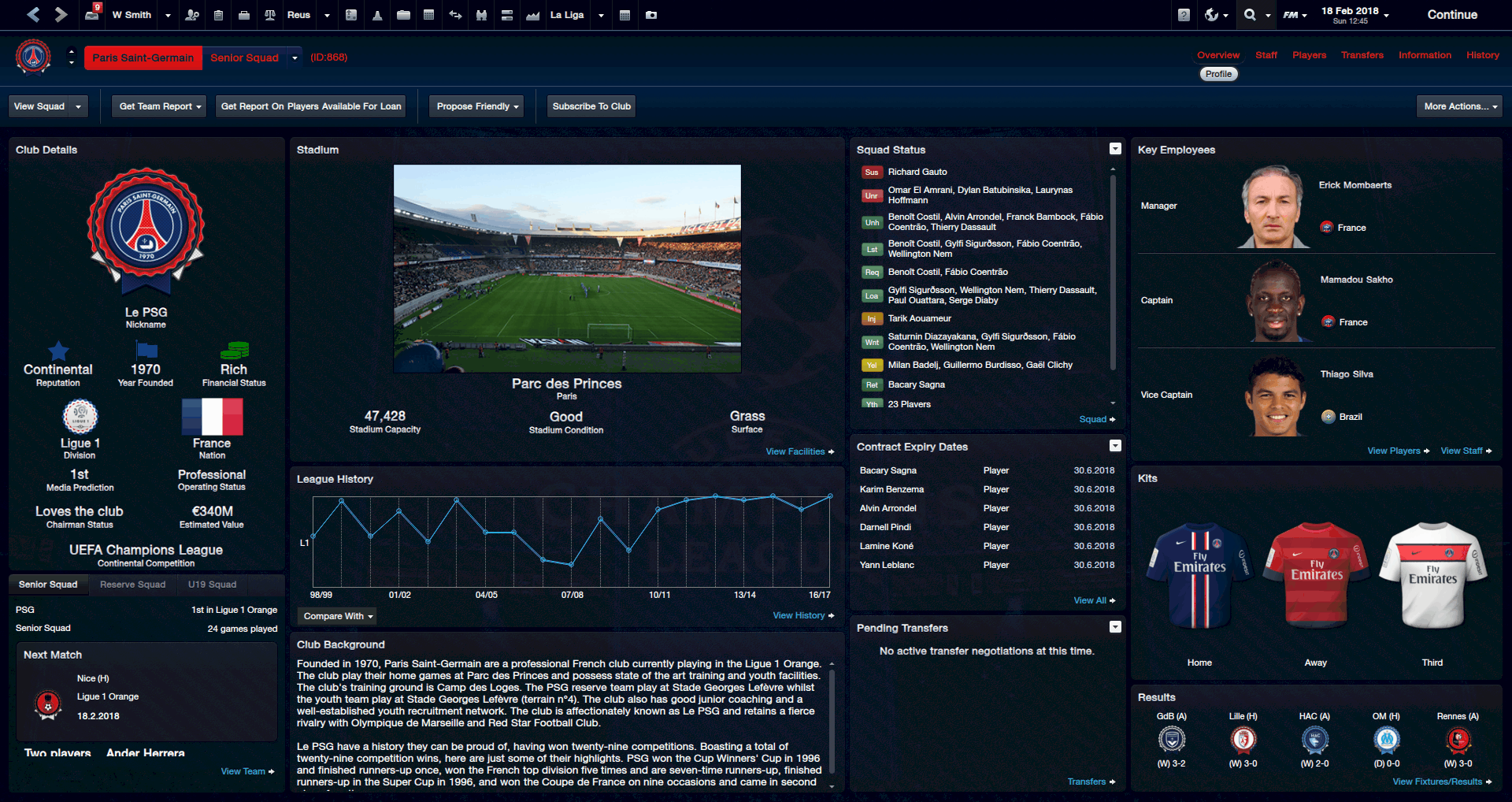
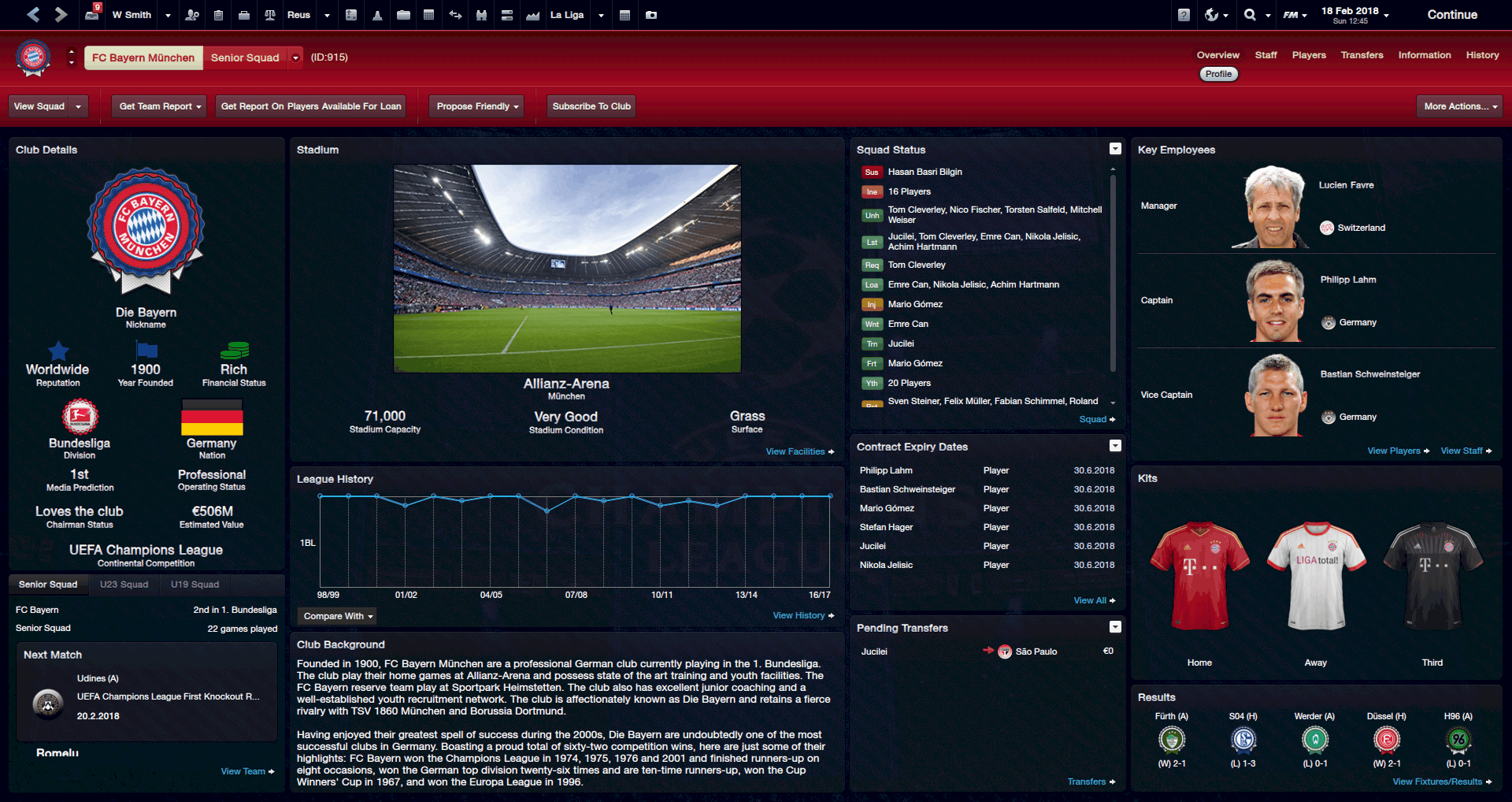


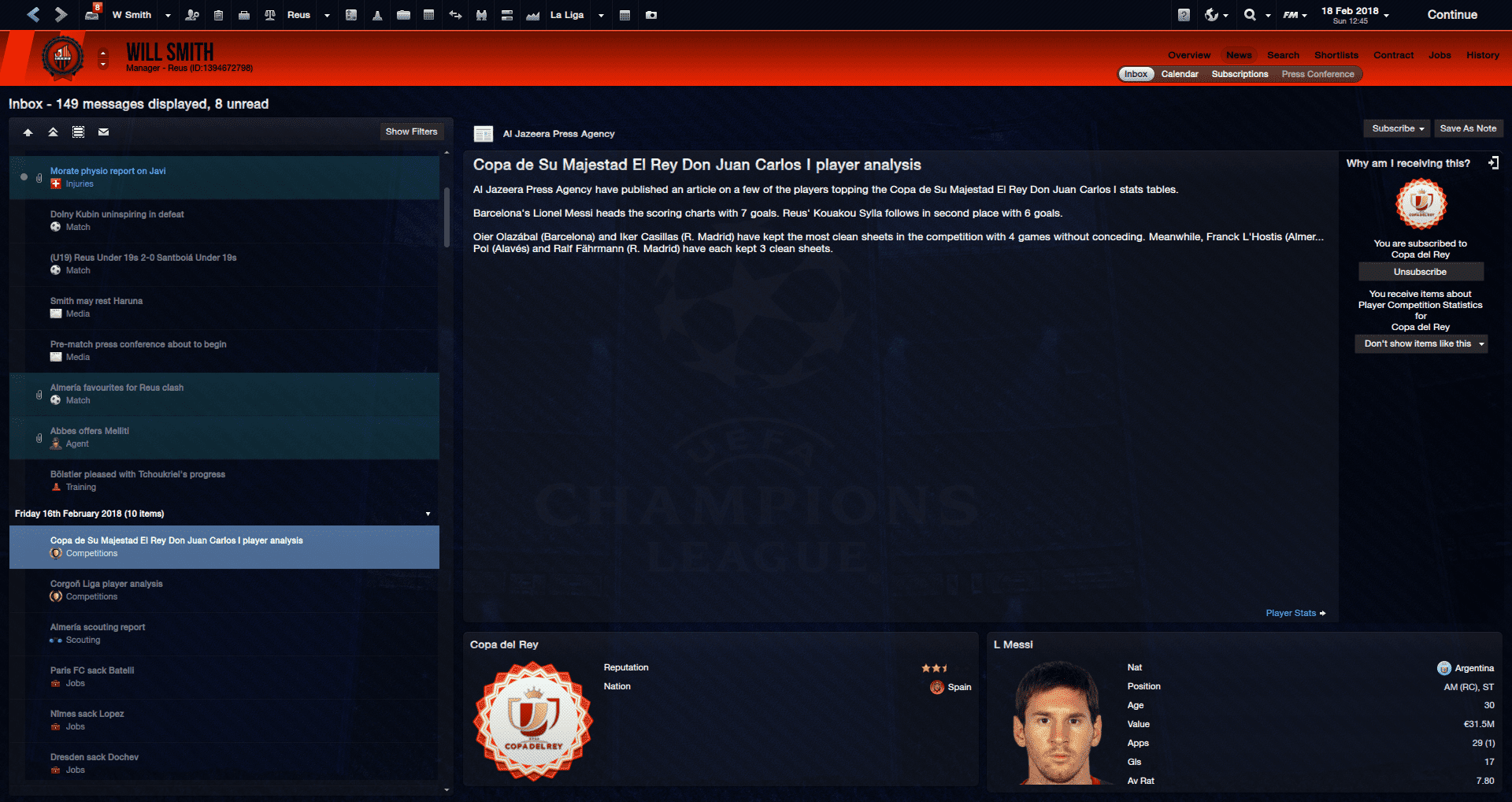
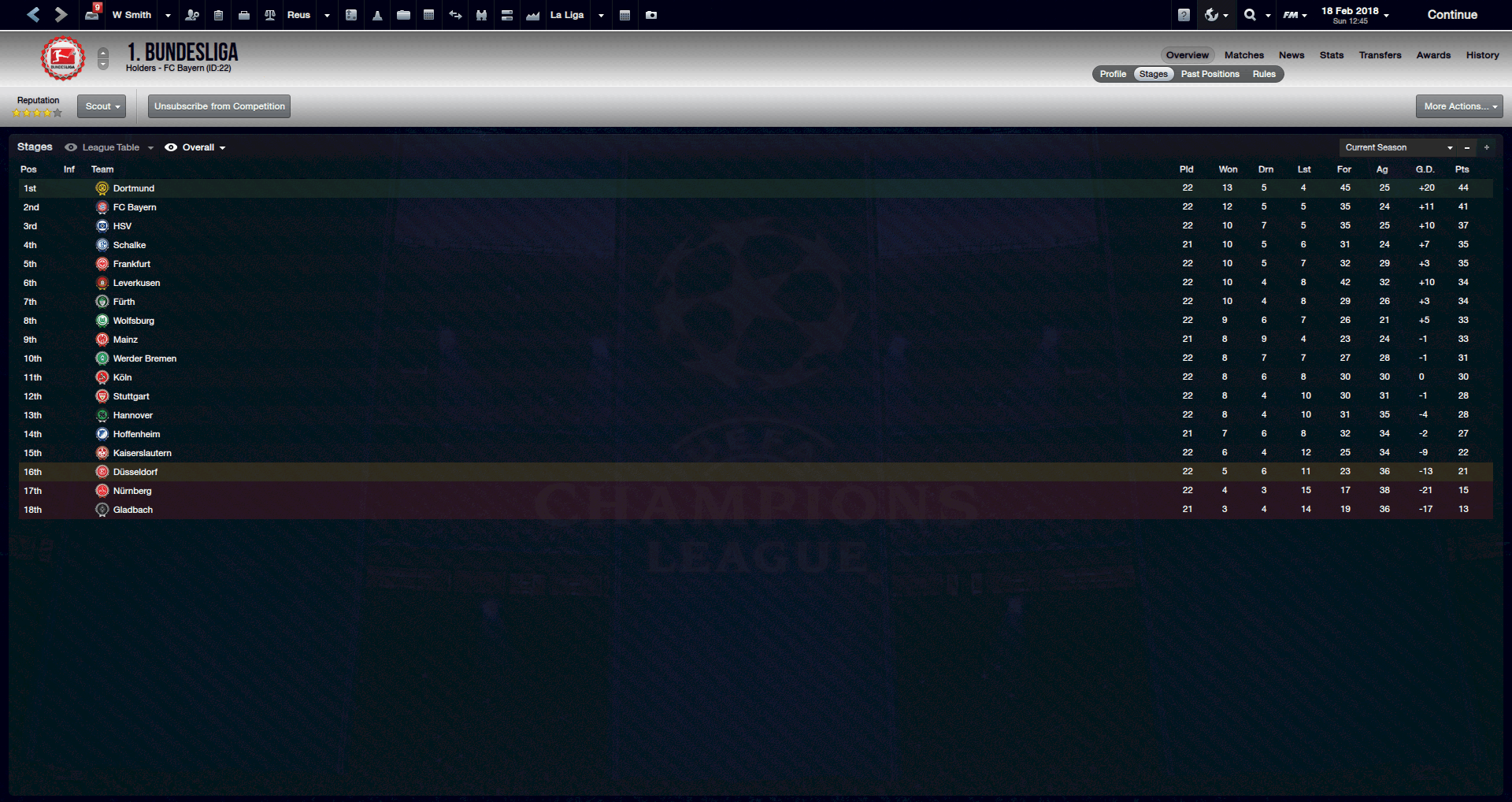
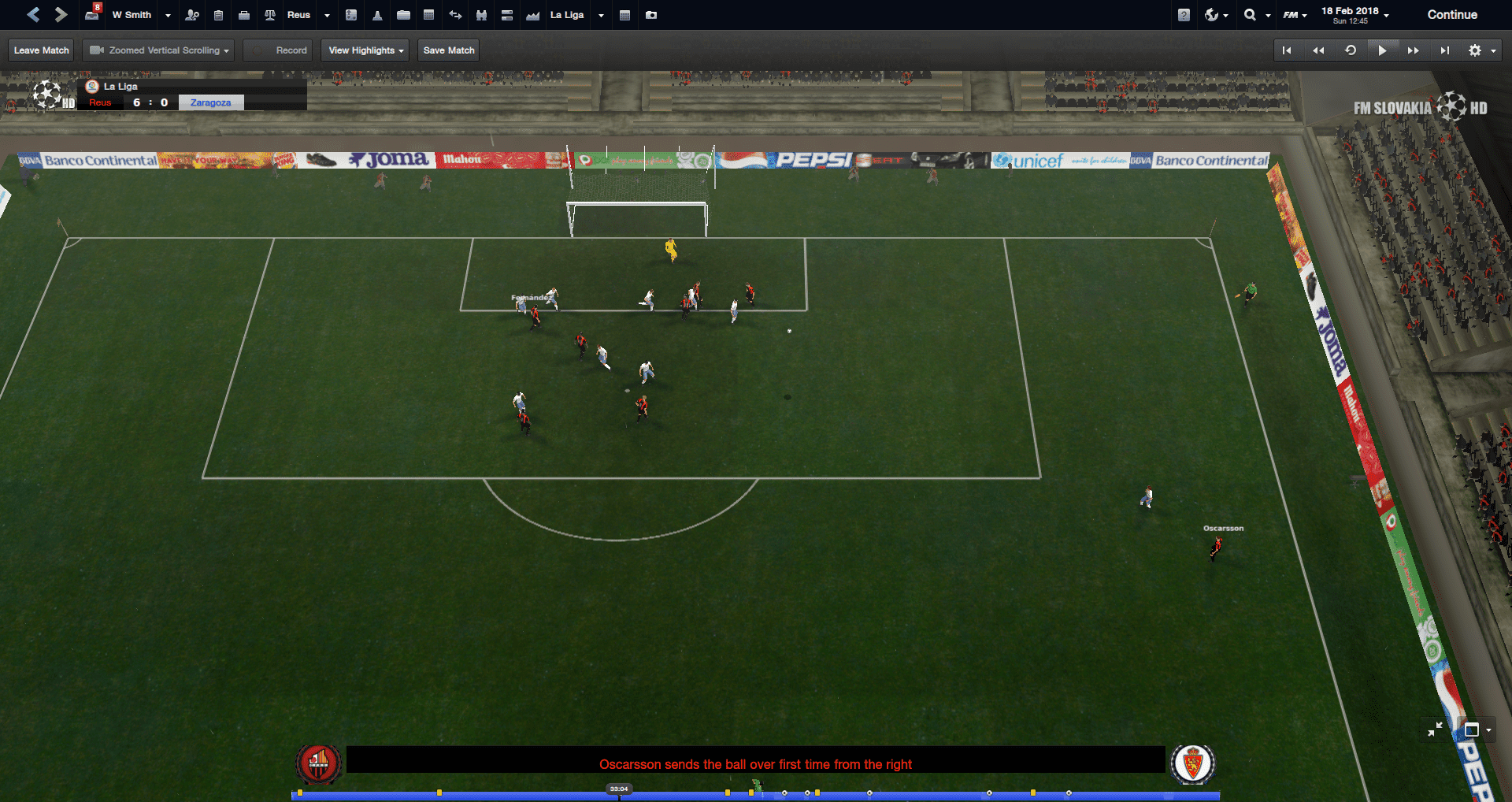
Installation Instructions:
1. Optional: In "My Documents/Sports Interactive/Football Manager 2013", create a folder called "skins".
2. Extract this pack to that folder. So it is "Documents\Sports Interactive\Football Manager 2013\Skins.
3. In FM13, go to Preferences. Uncheck the box "Use Skin Cache" and check the box "Always Reload Skin On Confirm". Now click on Confirm.
4. The skin should appear on the drop down menu. Enjoy!