Download link will take you to the dedicated thread on fmportugal.org where you can download all the individual logo packs by country.
Released: 21 April 2016
Updated: 18 June 2016
FM16 Screenshot
![]()
![]()
Released: 21 April 2016
Updated: 18 June 2016
Shield Logos Preview
 |
 |
 |
FM16 Screenshot
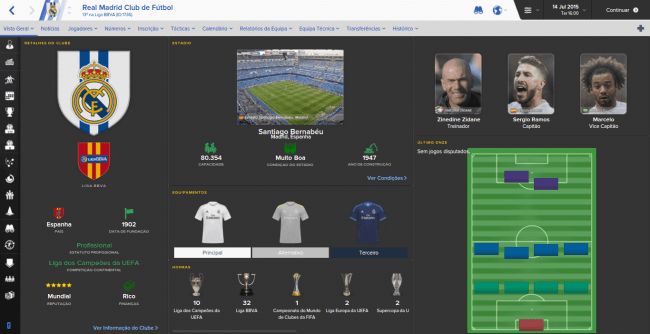

How to add Shield Logos in FM 2016
- Download the .rar archives you want and use a tool such as 7-zip for Windows or The Unarchiver for MacOSX to extract its contents.
- Move the extracted contents to your graphics folder:
\Documents\Sports Interactive\Football Manager 2016\graphics\logos\
Create folders "graphics" and "logos" if they don't exist already.
If you're installing an updated version, simply overwrite everything. - Run Football Manager 2016 and go to Preferences > Interface:
Disable Using caching to decrease page loading times
Enable Reload Skin when confirming changes in preferences
Hit the Confirm button