- Optimized for 1920x1080
- No Support for @2x
- Low Resolution (Laptops & Notebook) choose OPZ Elite 2017 (NB)
![]()
![]()
![]()
![]()
![]()
- No Support for @2x
- Low Resolution (Laptops & Notebook) choose OPZ Elite 2017 (NB)
Special Thanks
OPZ Elite FM17 Preview

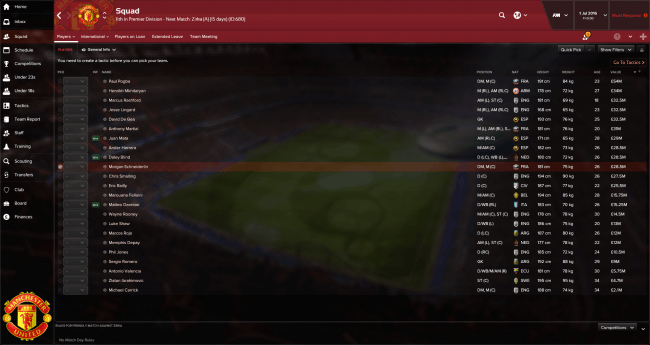

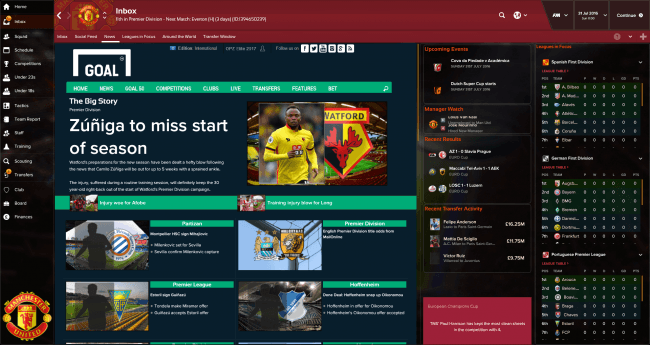
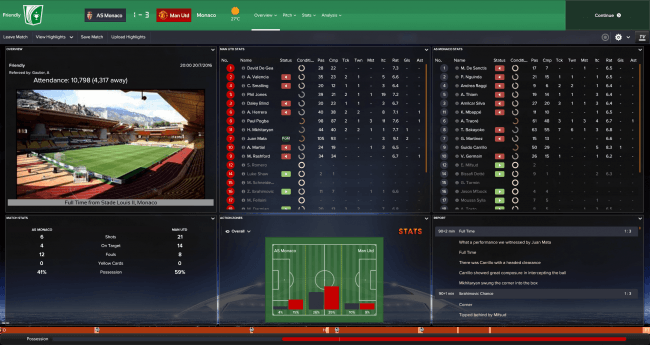
How to install OPZ Elite 2017 Skin in FM17
- Download the .rar archive and use a tool such as 7-zip for Windows or The Unarchiver for MacOSX to extract its contents.
- Move the extracted folders to your skins folder:
\Documents\Sports Interactive\Football Manager 2017\skins\ - Run Football Manager 2017 and go to Preferences > Interface.
You should see "OPZ Elite