Southampton vs Manchester United
Premier League, 2015-16
Date: Saturday, 23 January, 2016
Time: 15:00 BST
Venue: Old Trafford, Manchester
Manchester United look to maintain their pressure on the top four on Saturday when they play host to a Southampton side who have turned their form around over the past two games.
The Saints had lost eight of 10 in all competitions before comfortable back-to-back victories. Ronald Koeman's side beat Watford 2-0 before thrashing West Brom 3-0 at St Mary's last weekend.
United came away from Anfield with a 1-0 win thanks to a Wayne Rooney strike in what remained a below par performance from the Red Devils.
Louis van Gaal's side are unbeaten in their last four Premier League matches but have only won one of their last four at Old Trafford. If you are betting on the weekend's fixtures, the odds favour a United win although given their home performances of late, it's likely to be a tight affair. You can bet daily on any football match through William Hill or look long-term and bet on whether United will finish in the top four - or, as LVG thinks - come close to winning the league.
Bastian Schweinsteiger should be good to go this weekend. United's 1-0 win at Liverpool is the only Premier League game in which they have won in which the German midfielder has been absent this season.
Michael Carrick is the only other absentee for the hosts so Morgan Schneiderlin will sit in front of the back four.
Graziano Pellè has only played 10 minutes since Christmas and is not expected to be fit for this one. The Italian striker has scored three goals in two previous Premier League matches versus the Red Devils. Shane Long should remain up front.
Southampton: Fraser Forster; Cédric Soares, José Fonte, Virgil van Dijk, Ryan Bertrand; James Ward-Prowse, Victor Wanyama, Sadio Mané, Steven Davis, Dušan Tadić; Shane Long
Premier League, 2015-16
Date: Saturday, 23 January, 2016
Time: 15:00 BST
Venue: Old Trafford, Manchester
Manchester United look to maintain their pressure on the top four on Saturday when they play host to a Southampton side who have turned their form around over the past two games.
The Saints had lost eight of 10 in all competitions before comfortable back-to-back victories. Ronald Koeman's side beat Watford 2-0 before thrashing West Brom 3-0 at St Mary's last weekend.
United came away from Anfield with a 1-0 win thanks to a Wayne Rooney strike in what remained a below par performance from the Red Devils.
Louis van Gaal's side are unbeaten in their last four Premier League matches but have only won one of their last four at Old Trafford. If you are betting on the weekend's fixtures, the odds favour a United win although given their home performances of late, it's likely to be a tight affair. You can bet daily on any football match through William Hill or look long-term and bet on whether United will finish in the top four - or, as LVG thinks - come close to winning the league.
Team News
Phil Jones has yet to make a full recovery meaning van Gaal continues to be without a number of defenders, with Luke Shaw, Marcos Rojo and Antonio Valencia all still sidelined as well. Ashley Young is a slight doubt at right-back following the knock he picked up in the first half last weekend.Bastian Schweinsteiger should be good to go this weekend. United's 1-0 win at Liverpool is the only Premier League game in which they have won in which the German midfielder has been absent this season.
Michael Carrick is the only other absentee for the hosts so Morgan Schneiderlin will sit in front of the back four.
Graziano Pellè has only played 10 minutes since Christmas and is not expected to be fit for this one. The Italian striker has scored three goals in two previous Premier League matches versus the Red Devils. Shane Long should remain up front.
Possible Lineups: Manchester United vs West Ham
West Ham United: David de Gea; Ashley Young, Chris Smalling, Daley Blind, Matteo Darmian; Morgan Schneiderlin, Bastian Schweinsteiger, Juan Mata, Ander Herrera, Anthony Martial; Wayne RooneySouthampton: Fraser Forster; Cédric Soares, José Fonte, Virgil van Dijk, Ryan Bertrand; James Ward-Prowse, Victor Wanyama, Sadio Mané, Steven Davis, Dušan Tadić; Shane Long






























 Germany
Germany
 Premier Division -credit to myself
Premier Division -credit to myself  La Liga (9 teams) -credit to A_Cassano
La Liga (9 teams) -credit to A_Cassano Serie A -credit to A_Cassano, Pathtore and Raymond_C21
Serie A -credit to A_Cassano, Pathtore and Raymond_C21 Ligue 1 -credit to Pathtore
Ligue 1 -credit to Pathtore















































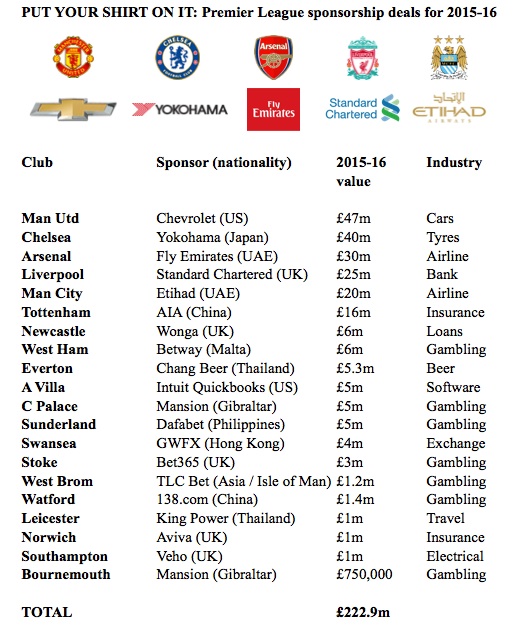


 Algeria: 1st and 2nd division, Cup, Super Cup
Algeria: 1st and 2nd division, Cup, Super Cup Angola: 1st division, Cup, Super cup
Angola: 1st division, Cup, Super cup Cameroon: 1st division, Cup
Cameroon: 1st division, Cup Congo: 1st division, Cup, Super cup
Congo: 1st division, Cup, Super cup DR Congo: 1st division, Cup, Super cup
DR Congo: 1st division, Cup, Super cup Egypt: 1st division, Cup, Super Cup
Egypt: 1st division, Cup, Super Cup Ghana: 1st division, Cup, Super Cup
Ghana: 1st division, Cup, Super Cup Ivory Coast: 1st division, Cup, Super Cup
Ivory Coast: 1st division, Cup, Super Cup Mali: 1st division, Cup, Super cup
Mali: 1st division, Cup, Super cup Morocco: 1st and 2nd division, Cup
Morocco: 1st and 2nd division, Cup Nigeria: 1st division, Cup, Super Cup
Nigeria: 1st division, Cup, Super Cup Sudan: 1st division, Cup
Sudan: 1st division, Cup Tunisia: 1st and 2nd division, Cup
Tunisia: 1st and 2nd division, Cup Zambia: 1st division, Cup, Super cup
Zambia: 1st division, Cup, Super cup Bahrain: 1st and 2nd division, King's Cup, FA Cup, Super cup
Bahrain: 1st and 2nd division, King's Cup, FA Cup, Super cup Iran: 1st and 2nd division, Cup
Iran: 1st and 2nd division, Cup Iraq: 1st division, Cup, Super Cup
Iraq: 1st division, Cup, Super Cup Japan: 1st, 2nd, 3rd and 4th division, Emperor's Cup, League Cup, Super Cup, Suruga Bank Cup.
Japan: 1st, 2nd, 3rd and 4th division, Emperor's Cup, League Cup, Super Cup, Suruga Bank Cup. Jordan: 1st and 2nd division, Cup, Super cup
Jordan: 1st and 2nd division, Cup, Super cup Kuwait: 1st division, Emir Cup, Crown Prince Cup, Federation Cup, Super Cup
Kuwait: 1st division, Emir Cup, Crown Prince Cup, Federation Cup, Super Cup Lebanon: 1st and 2nd division, Cup, Elite cup, Super cup
Lebanon: 1st and 2nd division, Cup, Elite cup, Super cup Myanmar: 1st and 2nd division, Cup and Super cup
Myanmar: 1st and 2nd division, Cup and Super cup Oman: 1st and 2nd division, Cup, Federation cup, Super cup
Oman: 1st and 2nd division, Cup, Federation cup, Super cup Qatar: 1st and 2nd division, Emir Cup, Crown Prince Cup, Stars cup, Sheikh Qassim Cup
Qatar: 1st and 2nd division, Emir Cup, Crown Prince Cup, Stars cup, Sheikh Qassim Cup Saudi Arabia: 1st, 2nd and 3rd division, Champions cup, Crown prince Cup, Super Cup
Saudi Arabia: 1st, 2nd and 3rd division, Champions cup, Crown prince Cup, Super Cup Syria: 1st division, Cup and Super cup
Syria: 1st division, Cup and Super cup Thailand: 1st, 2nd and 3rd division, Cup, League cup, Super cup
Thailand: 1st, 2nd and 3rd division, Cup, League cup, Super cup United Arab Emirates: 1st and 2nd division, President cup, Emirates cup, FA cup, Super cup
United Arab Emirates: 1st and 2nd division, President cup, Emirates cup, FA cup, Super cup Uzbekistan: 1st division, Cup, PFL cup, Super cup
Uzbekistan: 1st division, Cup, PFL cup, Super cup Vietnam: 1st and 2nd division, Cup, Super cup
Vietnam: 1st and 2nd division, Cup, Super cup Yemen: 1st and 2nd division, Cup and Super cup
Yemen: 1st and 2nd division, Cup and Super cup Albania: 1st and 2nd division, Cup, Super Cup
Albania: 1st and 2nd division, Cup, Super Cup Andorra: 1st and 2nd division, Cup, Super Cup
Andorra: 1st and 2nd division, Cup, Super Cup Armenia: 1st and 2nd (Reserves) division, Cup, Super Cup
Armenia: 1st and 2nd (Reserves) division, Cup, Super Cup Azerbaijan: 1st and 2nd division, Cup, Super Cup
Azerbaijan: 1st and 2nd division, Cup, Super Cup Bosnia-Herzegovina: 1st and 2nd division, Cup
Bosnia-Herzegovina: 1st and 2nd division, Cup Cyprus: 1st, 2nd and 3rd division, Cup, Super Cup
Cyprus: 1st, 2nd and 3rd division, Cup, Super Cup Estonia: 1st and 2nd division, Cup, Super Cup
Estonia: 1st and 2nd division, Cup, Super Cup Faroe Islands: 1st and 2nd division, Cup, Super Cup
Faroe Islands: 1st and 2nd division, Cup, Super Cup FYROM: 1st and 2nd division, Cup, Super Cup
FYROM: 1st and 2nd division, Cup, Super Cup Georgia: 1st, 2nd and 3rd division, Cup, Super Cup
Georgia: 1st, 2nd and 3rd division, Cup, Super Cup Kazakhstan: 1st and 2nd division, Cup, Super Cup
Kazakhstan: 1st and 2nd division, Cup, Super Cup Latvia: 1st and 2nd division, Cup, League Cup, Super Cup
Latvia: 1st and 2nd division, Cup, League Cup, Super Cup Lithuania: 1st and 2nd division, Cup, Super Cup
Lithuania: 1st and 2nd division, Cup, Super Cup Luxembourg: 1st and 2nd division, Cup
Luxembourg: 1st and 2nd division, Cup Malta: 1st, 2nd, 3rd and 4th division, Cup, Super Cup
Malta: 1st, 2nd, 3rd and 4th division, Cup, Super Cup Moldova: 1st and 2nd division, Cup, Super Cup
Moldova: 1st and 2nd division, Cup, Super Cup Montenegro: 1st and 2nd division, Cup
Montenegro: 1st and 2nd division, Cup  San Marino: 1st division, Cup, Super Cup
San Marino: 1st division, Cup, Super Cup Belize: 1st division
Belize: 1st division Costa Rica: 1st and 2nd division, Cup
Costa Rica: 1st and 2nd division, Cup Cuba: 1st division, Cup
Cuba: 1st division, Cup El Salvador: 1st and 2nd division
El Salvador: 1st and 2nd division Guatemala: 1st and 2nd division
Guatemala: 1st and 2nd division Haiti: 1st division, Cup, Super cup
Haiti: 1st division, Cup, Super cup Honduras: 1st division, Cup
Honduras: 1st division, Cup Jamaica: 1st and 2nd division, Cup
Jamaica: 1st and 2nd division, Cup Nicaragua: 1st division
Nicaragua: 1st division Panama: 1st and 2nd division
Panama: 1st and 2nd division Trinidad & Tobago: 1st and 2nd division, FA Trophy, Pro Bowl, League cup, Toyota classic cup, Goal shield, Charity Shield
Trinidad & Tobago: 1st and 2nd division, FA Trophy, Pro Bowl, League cup, Toyota classic cup, Goal shield, Charity Shield American Samoa: 1st and 2nd division, Cup
American Samoa: 1st and 2nd division, Cup Cook Islands: 1st division, Cup
Cook Islands: 1st division, Cup Fiji: 1st division, Inter district championship, FA Cup, Battle of the Giants, Champions vs champion
Fiji: 1st division, Inter district championship, FA Cup, Battle of the Giants, Champions vs champion New-Caledonia: 1st division, Cup
New-Caledonia: 1st division, Cup New-Zealand: 1st division, Regionals Leagues (D2+D3), Charity Cup, Chatham Cup
New-Zealand: 1st division, Regionals Leagues (D2+D3), Charity Cup, Chatham Cup Papua New-Guinea: 1st division
Papua New-Guinea: 1st division Samoa: 1st division, Cup
Samoa: 1st division, Cup Solomon Islands: 1st division, Cup
Solomon Islands: 1st division, Cup Tahiti: 1st and 2nd division, Cup
Tahiti: 1st and 2nd division, Cup Vanuatu: 1st division, National soccer league, FA shield, TVL Smile Cup
Vanuatu: 1st division, National soccer league, FA shield, TVL Smile Cup Bolivia: 1st and 2nd division, Cup
Bolivia: 1st and 2nd division, Cup Ecuador: 1st and 2nd division
Ecuador: 1st and 2nd division Paraguay: 1st and 2nd division
Paraguay: 1st and 2nd division Peru: 2nd division activated, Format of the 1st division and Torneo del Inca from 2016 correct (16 teams instead 17)
Peru: 2nd division activated, Format of the 1st division and Torneo del Inca from 2016 correct (16 teams instead 17) Venezuela: 1st and 2nd division, Cup
Venezuela: 1st and 2nd division, Cup















